PICALL 3.1
Schematic
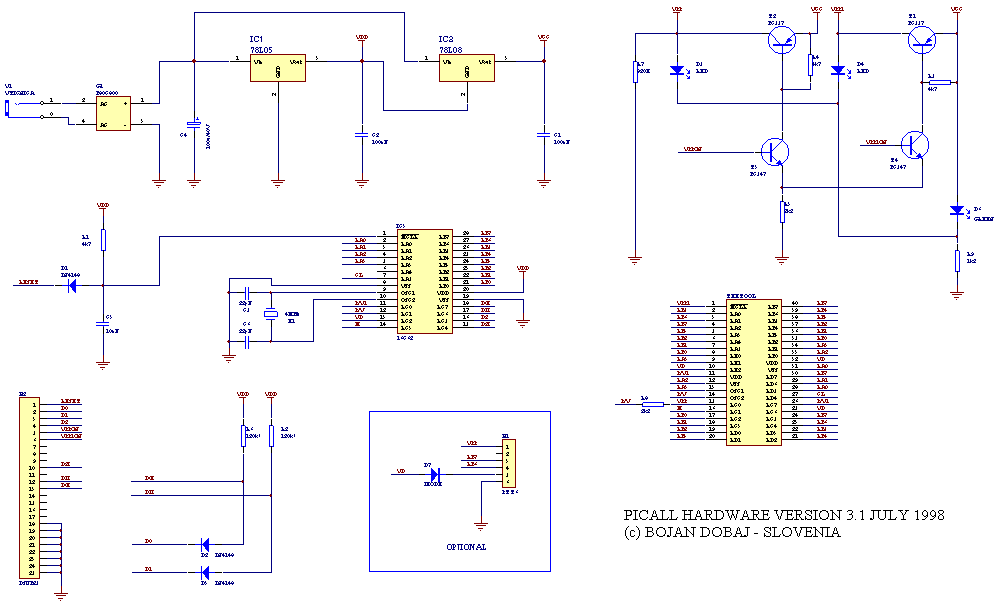
PCB
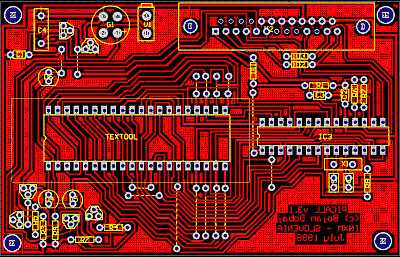
P16PRO
Description
As you can see, only a few standard elements are used and the hardware is very simple to build. So here are only a few words about hardware. Supply voltage can be either AC or DC. Voltage Vdd must be between 4.5 and 5.5 V. For this purpose integrated stabiliser 78L05 (Vdd=5V) is used. It has current limitation (protection) 100 mA and with this feature protects inserted PIC from damage in case something is wrong connected. Programming voltage 13V is provided with 78L08, which has pin 2 connected to Vdd (not to the ground) and on his output there is a voltage 5+8=13V. Between PC and PIC (textool) there is a one IC 74LS05 (it can be used 74LS06 or 74LS07 too - you can setup this in P16PRO). Five open collector inverters are used for turning on/off programming voltage and Vdd and for transferring data between PC and PIC. Transistors T1 and T2 are used as the switches for turning on/off supply voltage Vdd and programming voltage Vpp. LED D1 and D2 are for indication in which state the programmer is (ready the green LED lights, programming - red LED lights) On teh picture below you can see suggestion for one-sided PCB, which can be easily made by yourself. Connection between P16PRO hardware and PC can not be longer than two meters. If you have problems by programming (Programming Failure) and you have a new 486 or pentium motherboard with LTP port on motherboard, then you must connect an additional ceramic capacitor (330 to 470 pF) between ground and pin RB7 on TEXTOOL or you can add additional pull-up resistor (4k7) to ACK line and +5V.
Schematic
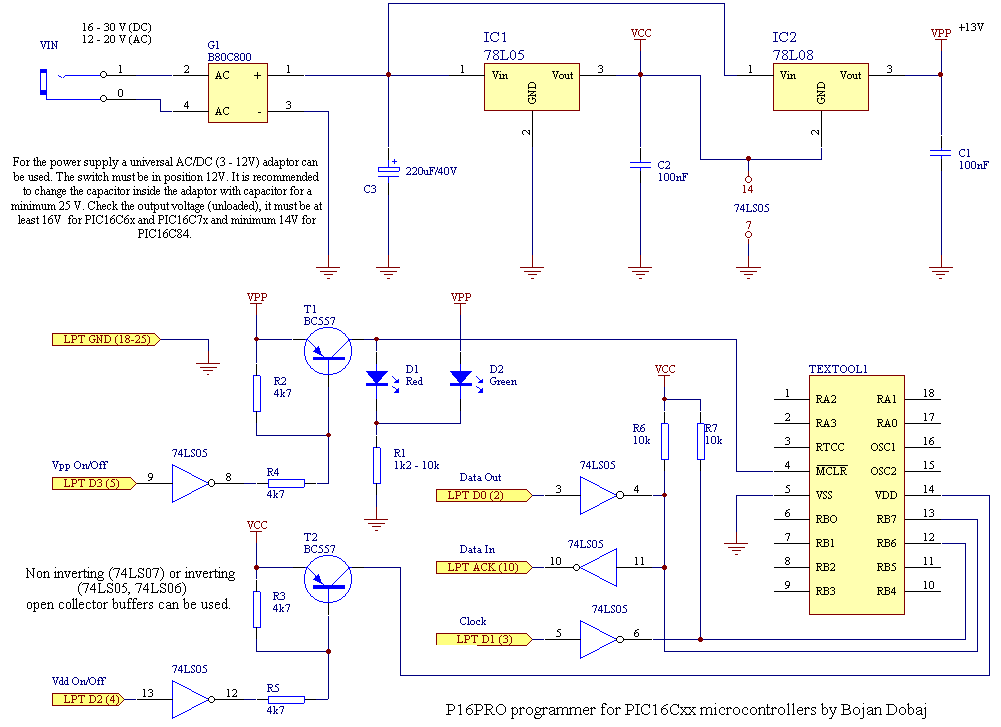
PCB
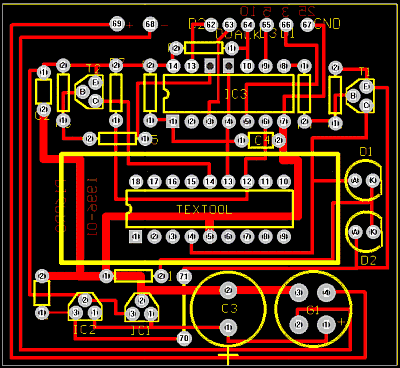
Software
Download schematic and software.
PICALL Software DOS version
works under DOS, WINDOS 3.1 and WINDOWS 9x. Range of PIC’s Covered: PIC16C54, PIC16C55, PIC16C56, PIC16C57, PIC16C58 + all as P16PRO PIC12C5xx, PIC14000, PIC16C554, PIC16C556, PIC16C558, PIC16C61, PIC16C62, PIC16C62A, PIC16CR62, PIC16C63, PIC16C64, PIC16C64A, PIC16CR64, PIC16C65, PIC16C65A, PIC16C66, PIC16C67, PIC16C620, PIC16C621, PIC16C622, PIC16C710, PIC16C71, PIC16C711, PIC16C72, PIC16C73, PIC16C73A, PIC16C74, PIC16C74A, PIC16C76, PIC16C77, PIC16F83, PIC16CR83, PIC16C84, PIC16F84, PIC16CR84, PIC16F87x, PIC16C923, PIC16C924, PIC16C642, PIC16C662, PIC16C715… And you can simply add new devices by changing DEVICE.INI file: (you must enter program size, data size, fuses type and algorithm type)
PICALL Software Windows version (supports also P16PRO)
Range of PIC’s Covered: PIC16C54, PIC16C55, PIC16C56, PIC16C57, PIC16C58 + all as P16PRO PIC12C5xx, PIC14000, PIC16C554, PIC16C556, PIC16C558, PIC16C61, PIC16C62, PIC16C62A, PIC16CR62, PIC16C63, PIC16C64, PIC16C64A, PIC16CR64, PIC16C65, PIC16C65A, PIC16C66, PIC16C67, PIC16C620, PIC16C621, PIC16C622, PIC16C710, PIC16C71, PIC16C711, PIC16C72, PIC16C73, PIC16C73A, PIC16C74, PIC16C74A, PIC16C76, PIC16C77, PIC16F83, PIC16CR83, PIC16C84, PIC16F84, PIC16CR84, PIC16F87x, PIC16C923, PIC16C924, PIC16C642, PIC16C662, PIC16C715… Only PICALL hardware supports: Range of ATMEL AVR’s. Covered: AT90S12000, AT90S2313, AT90S4414 and AT90S8515 Range of Serial EEPROM’s. Covered: 24C01, 24C02, 24C04, 24C08, 24C16, 24C32, 24C64, 24C65, 24C128 Software works under WINDOS 3.1x and WINDOWS 9x and conditionaly under Windows NT / Windows 2000
P16PRO Software
The software is an almost universal parallel port programmer for a variety of Microchip Midrange Microcontrollers. P16PRO Software for DOS works also under WINDOS 3.1 and WINDOWS 9x. Range of PIC’s Covered: PIC12C5xx, PIC14000, PIC16C554, PIC16C556, PIC16C558, PIC16C61, PIC16C62, PIC16C62A, PIC16CR62, PIC16C63, PIC16C64, PIC16C64A, PIC16CR64, PIC16C65, PIC16C65A, PIC16C66, PIC16C67, PIC16C620, PIC16C621, PIC16C622, PIC16C710, PIC16C71, PIC16C711, PIC16C72, PIC16C73, PIC16C73A, PIC16C74, PIC16C74A, PIC16C76, PIC16C77, PIC16F83, PIC16CR83, PIC16C84, PIC16F84, PIC16CR84, PIC16F87x, PIC16C923, PIC16C924, PIC16C642, PIC16C662, PIC16C715 And you can simply add new devices by changing DEVICE.INI file: (you must enter program size, data size, fuses type and algorithm type)
P16PRO Light Software
P16PRO Light Software is provided as FREEWARE, but only for private, non-comercial use !!! (that means at home) You can download the P16PRO Light - FREEWARE for programming PIC16C84 and PIC16F84 - version 1.0 April 1999
P16PRO Software Registration
For registration informations, please read file REGISTER.TXT, which in included in ZIP file. If you want to register online using credit card, please follow links:Dontronics.
PIC programmers in KIT
PICALL and P16PRO PIC programmers - KIT are available by:
P16PRO in KIT (40 PIN and 18 PIN version)
- DIY ELECTRONIC - HK
- DONTRONIC - Australia
- ASA Micros Ltd. - UK
- AMAZON electronics, inc - USA
- ELECTRONICAS - Europe
- QUALITY KITS
And the completed programmer by
External Links
- Microchip Technology, The Leading Supplier of RISC Microcontrollers & Serial EEPROM
- David Tait’s PIC Links
- PIC Micro Zone
- Microchip and Scenix related stuff, free C-compiler for PIC…
- PIC16x84 BASIC (german)
- Dontronics PIC links
Source
- Bojan Dobaj http://www.picallw.com